How to recover files from Seagate external hard drive mac
The success of data recovery depends on various factors, such as the cause of data loss, the extent of damage, and how soon you act after the data loss. Therefore, it's always a good practice to back up your important files regularly to prevent data loss. In this article we'll tell you How to recover files from seagate external hard drive mac
How do I restore files from Seagate external hard drive?
If you need to restore files from your Seagate external hard drive, there are a few different methods you can try:
- Restore from a backup: If you have a backup of your files, you can restore them from the backup to your Seagate external hard drive. Many backup solutions, such as Time Machine on a Mac or File History on a Windows computer, allow you to easily restore files from a specific date or time.
- Use file recovery software: If you don't have a backup of your files, you can try using file recovery software to recover deleted or lost files from your Seagate external hard drive. There are many options available, such as Recuva, EaseUS Data Recovery, and Disk Drill. Make sure to follow the instructions carefully and save any recovered files to a different location to avoid overwriting any existing data.
- Consult a data recovery service: If you are unable to restore your files using the above methods, you may need to consult a professional data recovery service. These services have specialized tools and expertise to recover data from damaged or corrupted drives.
How do I recover files from an external hard drive on a Mac?
If your Seagate external hard drive has experienced data loss or corruption, there are a few steps you can take to try to recover the data:
- Check for physical damage: If your Seagate external hard drive is not being recognized by your computer, make sure to check for physical damage, such as a broken USB port or cable. If you find physical damage, you may need to repair or replace the damaged parts before attempting data recovery.
- Use data recovery software: There are many data recovery software programs available that can help you recover lost or corrupted data from your Seagate external hard drive. Some popular options include Recuva, EaseUS Data Recovery, and Disk Drill. Make sure to follow the instructions carefully and save any recovered data to a different location to avoid overwriting any existing data.
- Consult a data recovery service: If the data recovery software is not able to recover your data, or if your Seagate external hard drive has physical damage that cannot be repaired, you may need to consult a professional data recovery service. These services have specialized tools and expertise to recover data from damaged or corrupted drives.
Note that data recovery is not always possible, and it's important to have regular backups of your important data to prevent data loss in the first place.