How to repair ssd hard drive?
In general, there are limited repair options for an SSD since they don't have any moving parts. However, there are a few things you can try if your SSD is not functioning properly. Read article and learn how to repair SSD hard drive
Why did SSD suddenly stop working?
There are several reasons why an SSD (solid-state drive) may suddenly stop working, including:
- Power failure: If the SSD experiences a sudden power loss or surge, it may cause damage to the internal components and prevent the SSD from working properly.
- Physical damage: If the SSD is dropped or experiences physical trauma, it may cause damage to the internal components and prevent the SSD from working properly.
- Firmware issues: The firmware on the SSD may become corrupted or outdated, which can cause the SSD to stop working or function improperly.
- Wear and tear: Over time, the internal components of the SSD may become worn and damaged, leading to performance issues or failure.
- Electronic component failure: Any of the electronic components inside the SSD, such as the controller, memory chips, or power supply, may fail and cause the SSD to stop working.
It's important to note that SSDs, like all electronic devices, have a limited lifespan and can fail unexpectedly. If you are experiencing issues with an SSD, it's best to consult a professional data recovery service or a qualified technician to diagnose and fix the problem.
Can SSD hard disk be repaired?
In general, SSDs (solid-state drives) cannot be repaired in the same way as traditional hard drives because they have no moving parts. Instead, they rely on flash memory to store data, which can be damaged by wear and tear, power surges, or other issues.
If an SSD fails, it may be possible to recover the data by using specialized data recovery tools and techniques. However, the process of recovering data from an SSD is often more complex and time-consuming than recovering data from a traditional hard drive, and there is no guarantee that all of the data can be recovered.
In some cases, if the problem is related to the firmware or other software issues, it may be possible to update or reinstall the firmware to fix the problem. However, this process can be complex and should only be performed by a qualified technician or data recovery service.
If you suspect that your SSD is failing or has failed, it's important to stop using it immediately and seek the advice of a qualified data recovery service or technician. They can assess the problem and provide guidance on the best course of action for recovering your data.
How do I fix a corrupted SSD?
Fixing a corrupted SSD can be a complex process, and the specific steps required may vary depending on the extent and nature of the corruption. However, here are some general steps you can try to fix a corrupted SSD:
- Check the connection: Make sure that the SSD is properly connected to your computer and that the cable is not damaged. Try connecting the SSD to a different computer to see if it works properly.
- Update firmware and drivers: Make sure that the firmware and drivers for your SSD are up to date. You can check the manufacturer's website for the latest updates and instructions for installing them.
- Check for bad sectors: Use a utility program to check for bad sectors on the SSD. If any are found, you may be able to repair them by using the program's built-in repair function.
- Run a CHKDSK scan: Run a CHKDSK (check disk) scan on the SSD to check for errors and repair any corrupted files or sectors.
- Use data recovery software: If the SSD is severely corrupted and you cannot access the data, you may need to use data recovery software to recover the data before attempting to repair the SSD.
- Contact a data recovery service: If the above steps do not work, you may need to contact a professional data recovery service to recover your data and repair the SSD.
Now you know how to repair ssd hard drive. If you need help - just contact us: call or request a call back. We can recover your data in 24h or less. No data - no recovery fee.