How to scan and repair external hard drive
External hard drives are a convenient and portable way to store and transfer data, but like any storage device, they can become corrupted or damaged over time. If you're experiencing issues with your external hard drive, such as slow read/write speeds, file corruption, or difficulty accessing data, it's important to scan and repair the drive to prevent further damage and data loss. In this article, we will explore the best methods How to scan and repair external hard drive. By following these steps, you can restore your external hard drive's functionality and protect your valuable data.
Is it safe to scan and fix external hard drive?
Yes, it is generally safe to scan and fix an external hard drive. In fact, regular scanning and fixing of your external hard drive can help prevent data loss and system crashes caused by disk errors or corrupted files. However, it's important to use reputable software and tools and follow the recommended procedures to avoid any potential risks or damage to your external hard drive.
How long does it take to scan and repair an external hard drive?
The time it takes to scan and repair an external hard drive depends on several factors, including the size of the drive, the extent of the damage, the speed of your computer, and the type of scanning and repairing software you use.
A basic scan of an external hard drive may only take a few minutes, while a more thorough scan that checks for bad sectors or damaged files may take several hours or even days to complete. Repairing the drive can take additional time depending on the severity of the damage and the complexity of the repair.
It's important to be patient when scanning and repairing an external hard drive, as interrupting the process can result in further damage or data loss. Additionally, some scanning and repairing software may provide estimates for the time it will take to complete the process, which can give you an idea of what to expect.
How do I scan and fix external hard drive errors?
To scan and fix external hard drive errors, you can follow these general steps:
- Connect your external hard drive to your computer and make sure it is recognized by the system.
- Open the file explorer and locate the external hard drive.
- Right-click on the external hard drive and select "Properties."
- Select the "Tools" tab and click on the "Check" button under the "Error checking" section.
- Select the "Scan and repair drive" option.
- Follow the prompts and wait for the scan to complete. This may take some time depending on the size of the drive and the extent of the errors.
- Once the scan is complete, review the results and follow any prompts to repair the errors found.
- After the repair process is complete, eject and disconnect the external hard drive from your computer.
Note that the exact steps and options may vary depending on your operating system and the software you use to scan and fix external hard drive errors. It's important to use reputable software and follow the recommended procedures to avoid any potential risks or damage to your external hard drive.
If you're not able to scan and fix your hard drive using standard software, data recovery service may be a good option to consider. Professional data recovery companies have the expertise and specialized equipment to recover data from hard drives that are severely damaged, corrupt or inaccessible.
Contact our Hard Disk Data Recovery Service and let our team of experts help you get your valuable data back. Don't wait - act now and protect your important files!
How much does it cost to repair an external hard drive?
The cost to repair an external hard drive can vary widely depending on the extent of the damage, the type of repair required, and the specific company or service you use for the repair.
Minor issues such as a damaged file system or software errors can typically be resolved with software tools or basic repairs that cost less than $100. However, more severe damage such as physical damage to the drive or a failed component can cost several hundred or even thousands of dollars to repair.
It's important to keep in mind that repairing an external hard drive can be more expensive than purchasing a new one, particularly if the drive is old or has significant damage. Before deciding to repair your external hard drive, it's important to weigh the cost of the repair against the cost of purchasing a new one, as well as the potential value of the data that you're trying to recover.